Looking for discounts on your favourite writing app, Scrivener?
Well, you’re in the right place. This article will give you the best Scrivener coupon codes to apply while purchasing Scrivener to save big.
Not only that, but we’ll also provide you with a step-by-step guide to redeem the Scrivener coupon codes.
To make things easy, we’ve made a table with all the necessary links and Scrivener coupon codes that you’ll need to get the discount. It’s a piece of cake to grab if you follow our guide correctly.
So, without any further ado, let’s get the tool quickly!
20% Off on macOS Standard Licence Best Values
20% Off on Standard Licence for Windows 20% Off
Table of Contents
Scrivener Coupon Code Stats
| Prodcts | Before using Coupon | Before using Coupon | Total Discount |
| macOS | Standard Licence for macOS $49 | Educational Licence for macOS $41.65 | 20% |
| Windows | Standard Licence for Windows $49 | Educational Licence for Windows $41.65 | 20% |
| iOS | Scrivener for iOS $19.99 | N/A | 20% |
| Bundles | Scrivener for macOS & Windows $80 | N/A | 20% |
Scrivener Coupon is ‘WORDSWITHJAM’
How to Apply Scrivener Coupon Code
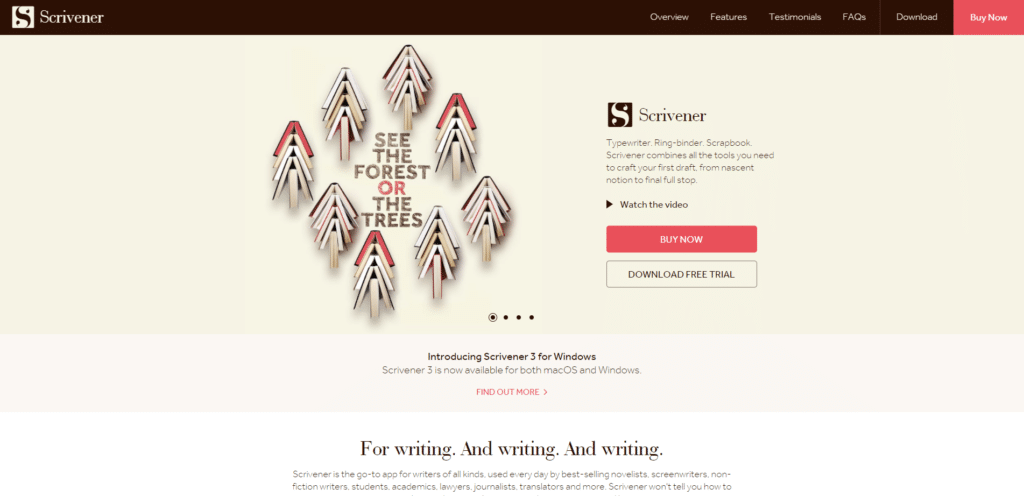
So let’s dive into the step-by-step guide to claim the Scrivener coupon codes.
Step #1 (Activate the Scrivener Coupon offer)
You need to activate the offer by clicking on our link. We have provided the links for the activation in the table above. This will not only activate the offer but will also take you to Scrivener’s official website
Step #2 (Start the claiming process)
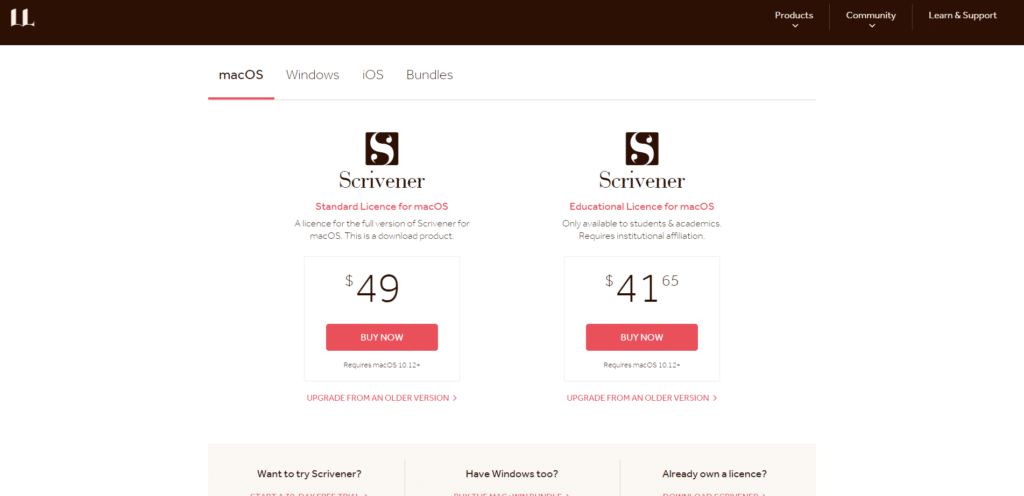
Once you’ve clicked on the activation link, you’ll be on the web page with two “Buy Now” buttons. Click on any one of them.
Step #3 (Select the OS)
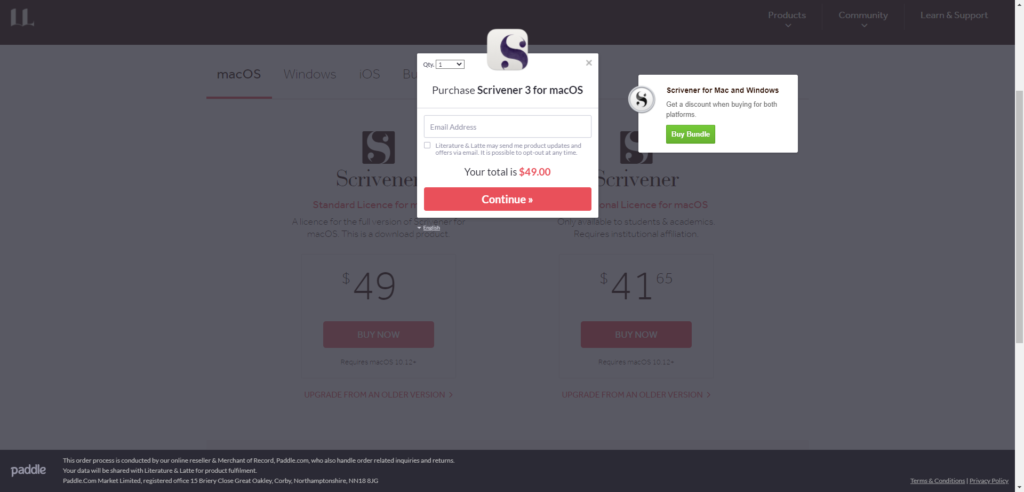
After hitting the Buy Now button, you’ll be redirected to a page where you have to select the Operating System for which you want to install Scrivener. Select your OS and again click on the “Buy Now” button.
Step #4 & #5 (Enter your e-Mail & zip code)
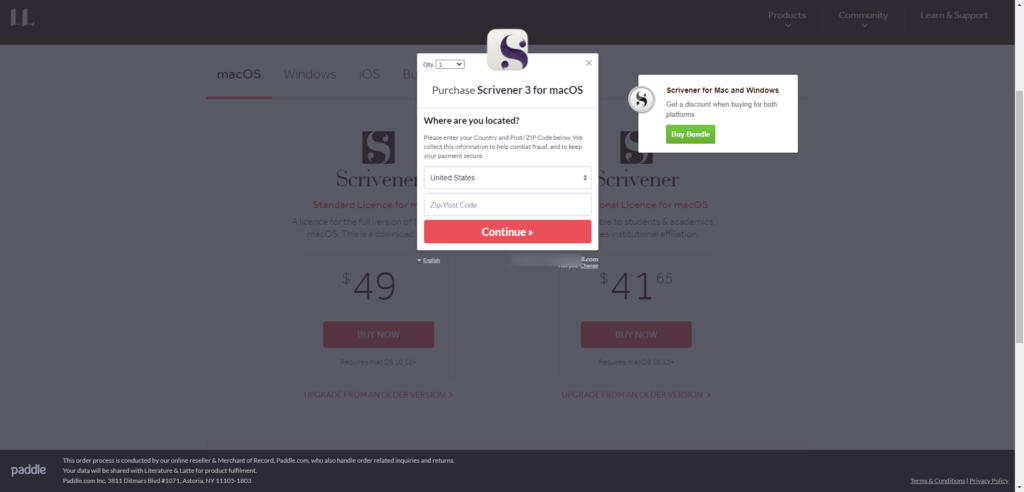
In this next step, you’ll be asked for your personal details like eMail address and Zip code. Fill the details correctly and click on “Continue”.
Step #6 (Enter the Scrivener coupon code)
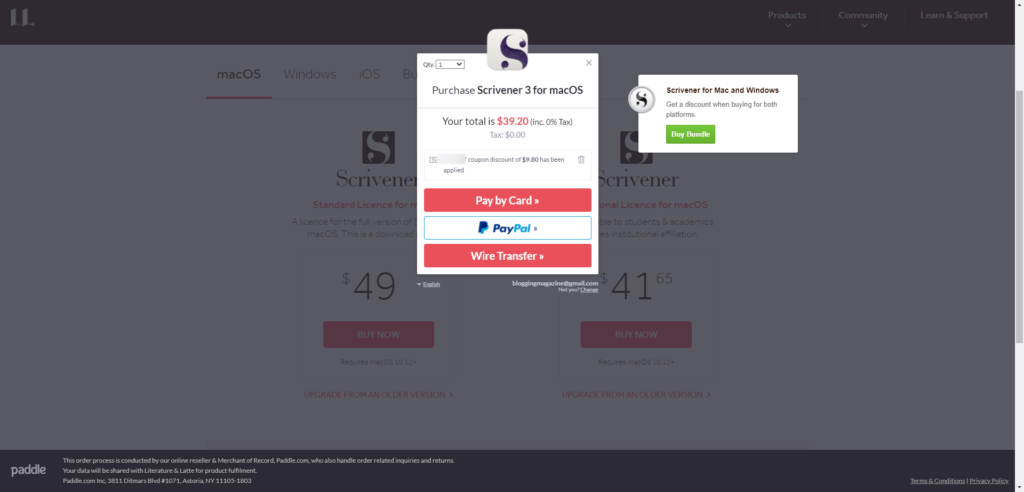
This is the most important step in the claiming process. Once you’ve filled all the details correctly, you’ll see your Billing total (Before discount). Below that, there will be the option to add the Scrivener coupon code. Click on “Add Coupon”. This should open a pop-up box asking you to enter the Scrivener coupon code. Copy the Scrivener coupon code from our table and paste it. Click on “Add Coupon”.
Step #7 (Make the payment)
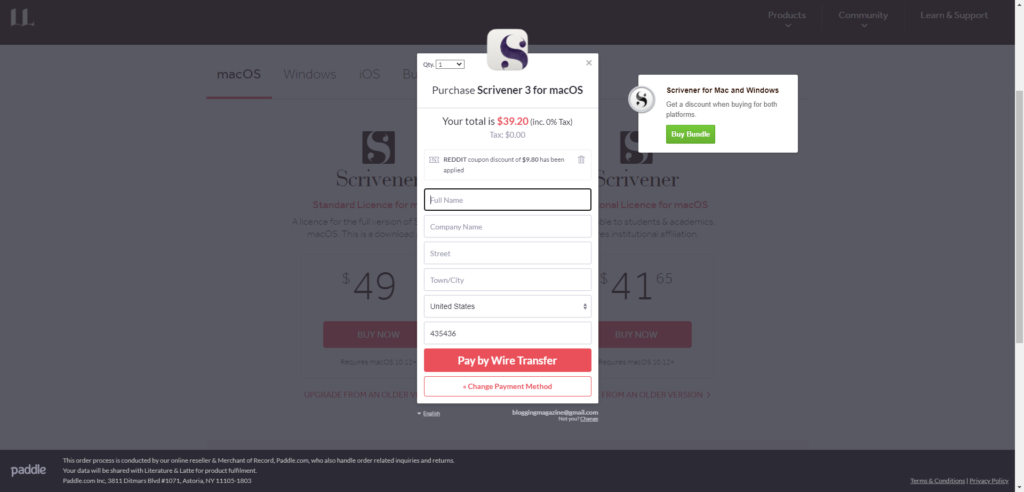
Once you’ve applied the coupon, make the payment with your card or PayPal. Congratulations, you’ve successfully purchased scrivener and saved a handful amount!
What is Scrivener ?
Launched in 2006, Scrivener is award-winning writing software that is loved and used by millions of writers worldwide, including top writers in various industries. Be it students, novelists, journalists, or anyone who shares the love of writing. Scrivener is specially crafted for them. It combines all the writing tools you need at your fingertips. Its syncing feature across various operating systems makes it very flexible for managing your work on the go.
Scrivener is tailor-made to create and manage lengthy manuscripts. You can add voice notes, image descriptions, and videos to your work and later combine them all for one final project. Scrivener runs on all Macbooks with MacOS 10.6 and above. Windows XP and above (with a minimum of 1GB of RAM and 100MB of disk space). As for iOS compatibility, the version should be at least iOS9.
Key Features of Scrivener
Scrivener takes you right back to the point where you left off in the last session, so forget turning pages every time and look for the fact that you have to start writing from there. This feature is handy when trying to make changes to something in the middle of something and you have multiple projects running simultaneously. It allows you to compose your work in any order.
You can divide the whole piece into small or big sections and later rearrange them according to your wishes. Scrivener lets you colour-code your text. This feature can be used to mark or highlight anything. E.g. you can colour all the humour-related scenes in your story with a specific colour.
So when you want to see exactly where your story’s scenes related to humour are written, you can look for that colour in your document. The use of this feature is endless; you have to implement it your way. Autosave feature.
Scrivener auto-saves all the data whenever a change is made. No matter how small. No need to fret about the information being lost if the device you’re working on has any issues. Your hard work is safe. Scrivener’s full-screen mode allows you to work without any distractions whatsoever. It blocks all the notifications and lets you customize the screen the way you want.
So just set up something according to your mood and keep writing. You can set up word counts and other goals and check for stats to track how you’re doing with your work and how close you’re to achieving your target. The cardboard feature allows you to view your work at a glance through a synopsis. You can rearrange, edit, and modify your work and get the flow going according to your wishes. All these features and much more.
How Much Does Scrivener Cost?
Scrivener is available across three operating systems. While the prices for macOS and Windows are the same, the prices for iOS differ. There’s also an option to buy Scrivener in a bundle. This Bundle has a discounted price. Let’s have a look at the pricing.
For macOS and Windows :
A standard license costs $53.03, while an educational permit costs $45.06. Both these plans come with a 30-day free trial period and a 30-day refund policy. [Note: To purchase the educational license, you must be a student or an academic. This requires an affiliation from the institute in which you’re studying]
For iOS :
The Scrivener app on the Apple app store costs $19.99. For Bundle (macOS + Windows) : The discounted price for this Bundle is $88.59. You’ll receive a separate license for Each OS.
Scrivener Coupon Code FAQs
#1 Can the license be used on multiple computers?
Yes, you can use the license on as many computers as you own and are a predominant user of it. But it needs to run on the same OS.If one of your computers runs on Mac and you have a Windows license, it won’t work. A separate permit for the other OS would be needed.
#2 Are the updates paid?
The thing with Scrivener updates is that they don’t charge for minor updates but do charge for significant updates.The great thing is that the major updates are offered at a considerable discount. One of their policies says that if a user buys a license three months before a major update, they will receive that significant update for free. You can read the full policy here
#3 Where to download if I already have a license?
You’ll need to download the app from their official website if you already have a license. Click here to go directly to their downloading window.
#4 Does Scrivener offer a free trial?
Yes, but only for Mac and Windows, not iOS. The free trial is for 30 days and has all the features of the paid version. Each day of the 30 days is counted only when you use the application. This means that if you use Scrivener daily, it’ll last for 30 days, but if you use it once a week, it’ll last for 30 weeks.
#5 Does Scrivener do refunds?
Yes, within the 30-day mark. Don’t get the refunds confused for a free trial period. Both are different things. The free trial is free, and no payment must be made beforehand. And if you purchase the license and want a refund, you can get it within 30 days of the purchase date. The Scrivener team handles the refunds for macOS and Windows, and Apple takes the refund for iOS.Inc. You will need to contact Apple if you wish to get a refund.
#6 Where can I download older versions of Scrivener?
If you wish to download the older versions, you need to visit their Release Note Pages. Here is the macOS Release Note Page & Windows Release Note Page.
#7. Is there any special scrivener black Friday discount?
Scrivener offers a black Friday deal where you can get a 50% discount on their professional writing software. What’s great is that if you have been planning to purchase this software, then this is the time to do it. Get your Scrivener coupon code now!
Conclusion
Scrivener is the one-stop solution for all your writing needs. It is super user friendly and helps you manage your work effortlessly. With our Scrivener coupon codes, you can save a handsome amount of money on their license purchase.
We keep updating our website regularly for the best and up to date Scrivner coupon codes. Make sure you keep a regular check for such amazing offers.




